Using Dropmark: Sync with iPhoto
In the last screencast, we showed you how to create a simple, collaborative photo album using Dropmark. In this post, we’ll take it a step further and show you how to automatically sync your photos from Dropmark to iPhoto on a Mac.
As we saw previously, getting photos from iPhoto into Dropmark is as easy as drag-and-drop. But what if you want to download your photos from a shared Dropmark collection into your personal iPhoto library? No problem.
Here’s how to do it:
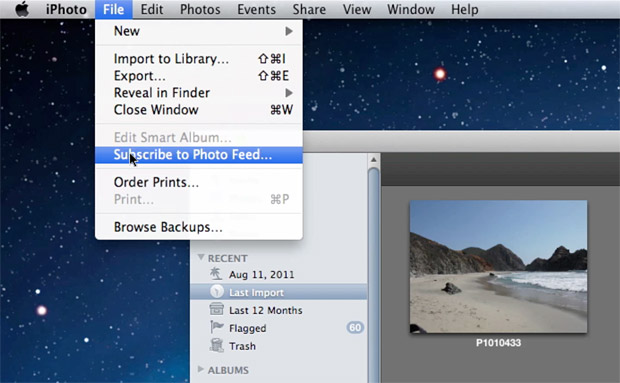
- To get started, find the Dropmark collection you wish to sync and copy its URL (for our demo, we’re using http://demo.dropmark.in/110).
- In iPhoto, click “Subscribe to Photo Feed” from the File menu and paste in your Dropmark link when prompted.
- If your Dropmark collection is set to private mode, iPhoto will prompt you to login (use your Dropmark e-mail address and password). Otherwise, that’s all there is to it.
iPhoto will download a copy of your high-resolution photos from Dropmark and automatically update whenever the Dropmark collection changes. So now your friends, family, and colleagues can subscribe and never miss a thing.
Watch the screencast above to see it in action, try it out yourself using our sample photo album, and sign up to start your own.
Using Dropmark is a series where we highlight different ways to use Dropmark. Tell us how you use Dropmark by e-mailing use@dropmark.com.