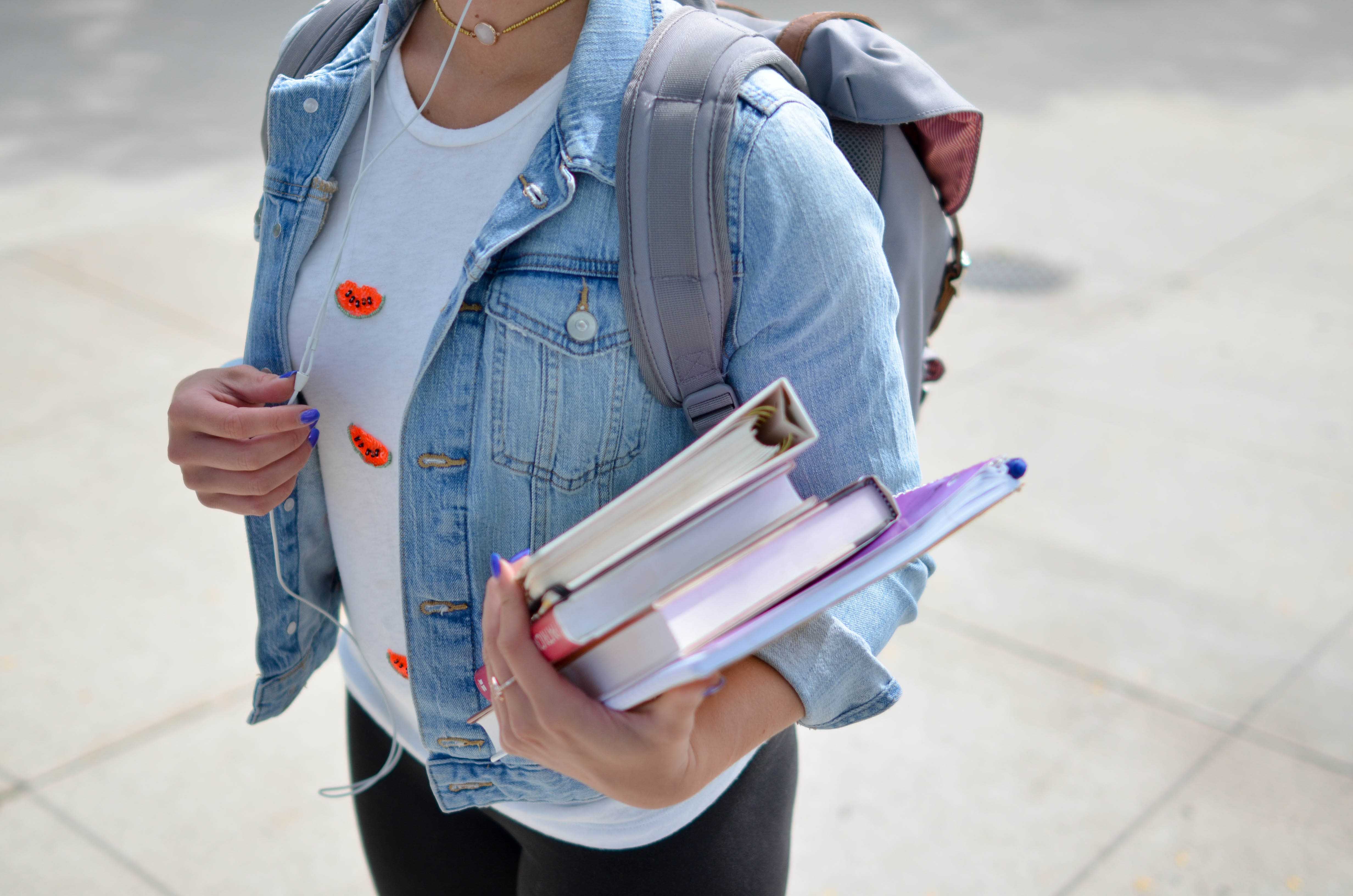How to use Dropmark with your students
Dropmark makes it possible to collect and distribute resources to new students every year. It’s easy to share your collections with your students, and it won’t cost you, or your students, a penny extra.
Upload images, documents, and files directly to Dropmark, or save videos, articles, and websites online. When you add content to Dropmark using our browser extension it retains it’s source information, so your students can conduct further independent research.
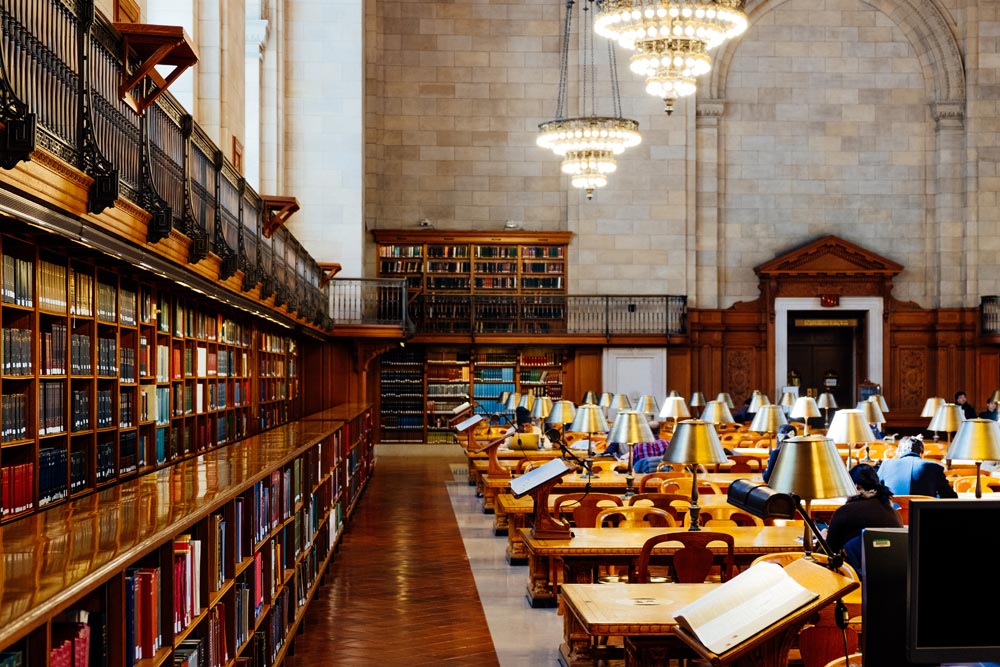
With Dropmark your collections are always evolving. If you come across a new piece of criticism, you can add it to your collection with one click. Sharing your growing collections with students ensures they always getting the most up to date information year after year.
You control who can access your resources. There are three different levels of access you can grant your students. We will go through each option in this blog post, so you can choose which is right for you.

I want to share with a private group
The ‘anyone with link’ option gives anyone who has the direct link to the collection access.
To activate sharing by link, click on the gear icon in the top right corner to open your collection’s settings. Underneath the heading ‘who can see this collection’ choose ‘anyone with link’. You can get the link for your collections in your browser’s address bar. Or, if you prefer a short link, you can find one in your collection’s settings under the ‘Advanced’ tab.
If you wanted your students to explore your resources ahead of the class, you could send them an email with the link. Alternatively, you could send out links to individual collections over the semester to complement your class structure. For example, if you teach the history of fashion, you could send out different links for each decade, i.e., one for the 1910s, another for the ‘20s and so on.
I want to share with the whole world
If you want to share your resources with anyone, simply make your collections public. Public collections can be viewed by everyone on your public dashboard. This will enable your students to move from collection to collection easily without individual links. This is suited to learners who will explore all your resources at their own pace.
To give access to your public collections you only have to send out the link to your dashboard. Then your students will be able to access all the public collections. This will save you from giving out links multiple times for different collections.
To make a collection public, click on the gear icon in the top right corner to open your collection’s settings. Underneath the heading ‘who can see this collection’ choose ‘everyone’.
If your collections are public or shared via link, your students can only view them. Meaning your students can’t accidentally (or purposely) delete items, and you retain control.
Your students don’t need to sign up for Dropmark to view collections that are public or shared via a link. So no one has to pay to access the materials you’ve put together.

I want my students to be able to add comments and new items
If you want your students to be able to add items or comments choose the ‘only collaborators I invite’ option. This is ideal for students with whom you want to collaborate.
If you add a collaborator, Dropmark will send them an email invitation to view the collection. They can create a free ‘lite’ Dropmark account to add new comments and items to the collection. You can add collaborators in the ‘collaborators’ tab in your collection’s settings. See our support document on collaborators.
We offer education and non-profit discounts of 20% on Dropmark Teams. If you want to explore using a Team with your pupils, get in touch.

How do you use Dropmark with your students? Let us know on Twitter and Instagram.