Use Dropmark as a creative database
With Dropmark’s flexible file storage you can access assets you need from anywhere. You can use Dropmark to share approved imagery, footage, or audio files with your team.
I recently created a video database on Dropmark and thought I would share my process with y’all.

At Dropmark HQ we keep all our assets on Dropmark. We find this keeps everything centralized and accessible for our remote colleagues. Having everything available online is great, especially as it means I can work from home a few days a week and hang out with my puppy, Cooper.
We have a variety of footage to store in our video library; including videos we’ve made, to animations we’ve commissioned, as well as stock footage.

I created a new collection to start, titled ‘Video Database’ (original, I know). Then I made the collection visible to my teammates. After all, it’s not much of a resource if everyone can’t access it. To give my teammates access, I made sure that the ‘owner’ of the collection was our team name, in our case that’s ‘Dropmark’. Then I added the whole Dropmark team as collaborators. (You can add a whole team by typing your team name into the collaborator’s field in the collection’s settings).
Once we were set up, I started uploading videos from my computer and invited my colleagues to do the same. I needed to get those space invaders off my hard drive!
We love tags. Tags help you locate items in your collections. Sometimes tags even find connections between items that you hadn’t considered before. Our database uses tags to describe videos; like ‘landscape’, ‘couple’, or ‘animation’. When I need a video featuring an animal, I can use the tag ‘animal’ to see our animal themed footage. Including this cutie:
When I’m not sure what footage I need, I use Dropmark’s autoplay feature. With autoplay, you can start the first video playing and then watch Dropmark queue up all the videos in the collection one after another. Sooner or later a video comes up that fits what I’m looking for, and everything clicks into place.
It’s easy to download items from Dropmark. All you have to do is click on the item and then choose ‘download’ from the information sidebar. So anyone in our team can grab footage we own, for mockups or for producing content. And once a video gets uploaded to the collection, we’ve agreed that it’s ‘on brand’, meaning no one has to panic about getting sign off.
You can do this too with brand assets like photography. Or create your own audio library which you can access anytime, anywhere.
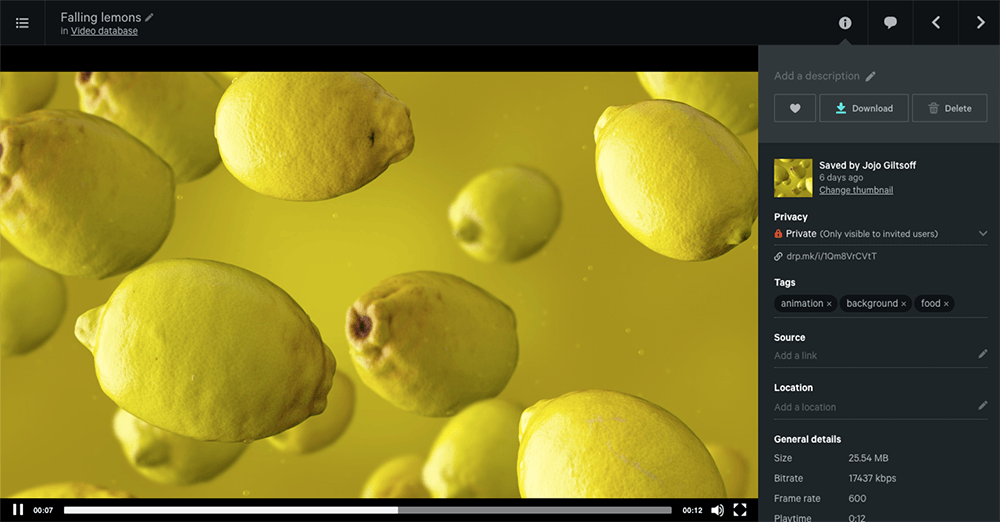
Do you use Dropmark to share assets with your team? Or to enable you to work from anywhere? Let us know on Twitter or Instagram.
