Three ways you can use Dropmark with clients
Working with clients on Dropmark can streamline your process, so you can stop playing email ping pong or renaming files ‘final_finalist_final_ever’.
We’ve made it easy to use Dropmark with clients. In fact, there are three different ways that you can use Dropmark to optimize your workflow with clients.

One: Add clients as collaborators
You can add a collaborator to any of your Dropmark collections for free.
Collaborators will have all the same privileges as the owner of the collection. This means that collaborators can view the collection and add new items. If a Solo user owns the collection, all collaborators can use Dropmark’s Solo features. This way collaborators can add comments, stacks, and new items.
Comments can make getting feedback back quick and straightforward. Also, you can also use annotations to dig into the detail of what is and what isn’t working.
You can annotate images on Dropmark & speed up getting feedback from clients.
To add a collaborator open up the collection’s settings. You can do this by clicking on the gear icon in the top right corner. Click on the ‘Collaborators’ tab to manage existing collaborators or invite new people to collaborate. To invite a new collaborator type in their email address and Dropmark will then send them an invitation to view the collection.
To add comments and new items to the collection your client will need to create a Dropmark account. Don’t fear; they can stick to our free Lite accounts and still access Solo features on collections that are owned by a Dropmark Solo or Team.
Collaborators have full access to all the collection’s items. This means they can add new items, and they also have the ability to delete items. You might want to consider this before adding collaborators your collections.

Two: Send a read-only link
If you’re not quite ready to give your client the reigns, you can always send them a link to view the collection. This means that they can see the collection, but not make any edits.
Using read-only links can be a great way to share information with a select group of people, or send mood boards that clients can explore at their own pace.
By default all Dropmark collections are private. If you want to share a link with a client, you need to change your privacy settings. Start by opening the collection’s settings by clicking on the gear icon in the top right corner. Select ‘anyone with link’ to allow individuals with the direct link to see the collection.
Now you can send the link to your client. You can copy the URL from your browser, or you can click over to the ‘Advanced’ tab in your collection’s settings for a cleaner short link.
Three: Make a Dropmark Team
A Dropmark Team gives you private space to collaborate online. Dropmark Teams are ideal for working with a group of people over an extended period. You can add the whole team to a collection with one click, or collaborate with different segments of the group on each collection.
Dropmark Teams make big projects easier to manage because you can focus on individual elements in separate collections. For example, you could have a collection for social media, another for design updates, and another for future plans. See more about Dropmark teams.
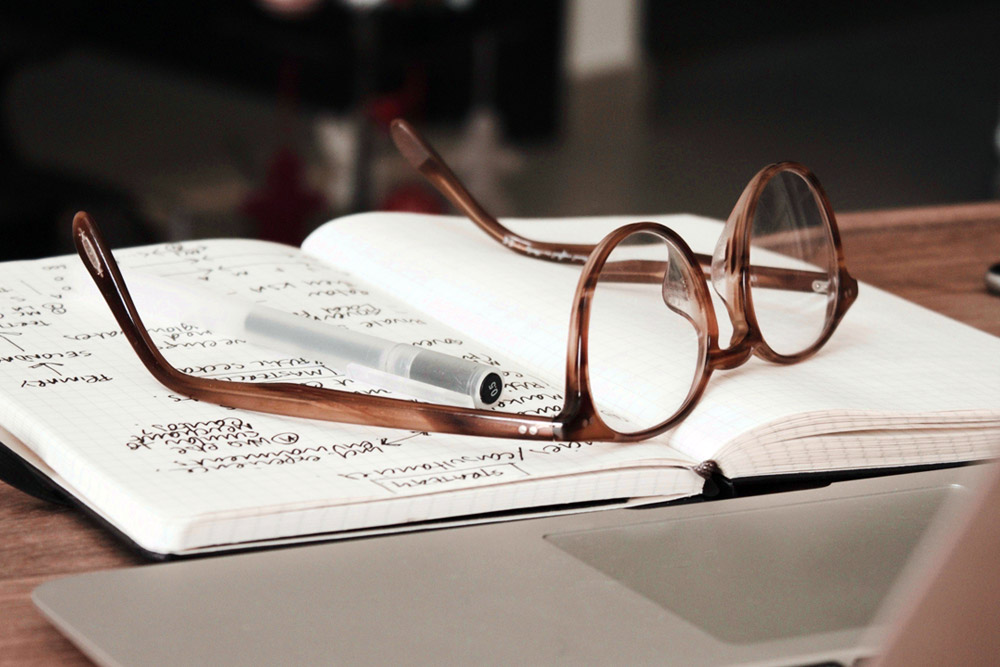
Dropmark is flexible, clean, and intuitive to use, so clients pick it up effortlessly. Collaboration is at the core of what we do. Every project is different, and every client is different, so we’ve made it easy to collaborate with clients on Dropmark.
How do you use Dropmark with your clients? Let us know on Twitter and Instagram.
