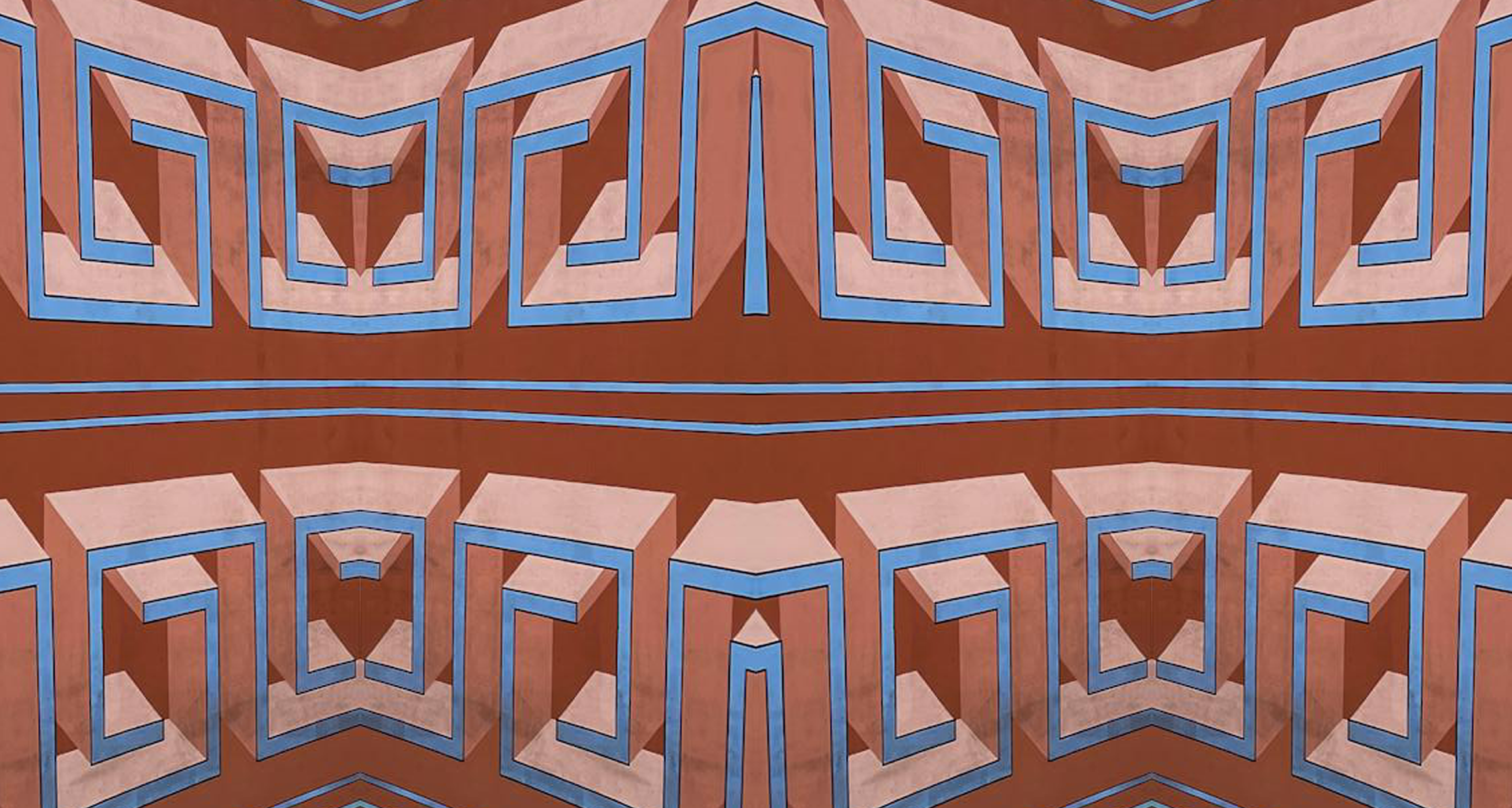Managing your product strategy with Dropmark
With all the organizational tools available these days, your manifestation of a new feature or product can become a bit of a yak shave and distract you from what matters most: the final product! Because it is a relatively new field and every team has different requirements to measure success, there are no hard and fast rules for product management. We’ll take you through one version of the process on Dropmark to show how you can keep all your collaboration in one place and stop wasting time logging in to countless services or searching through endless threads.
Idea management and organization
You’re on a team of stellar creatives and stakeholders, and everyone has an idea for a new product or update at every turn. Creating a collection of text items for new ideas or data gathered from customer interviews is an excellent place to start a silo for potential products. Add tags to distinguish between those you’d like to follow up with more quickly than others.
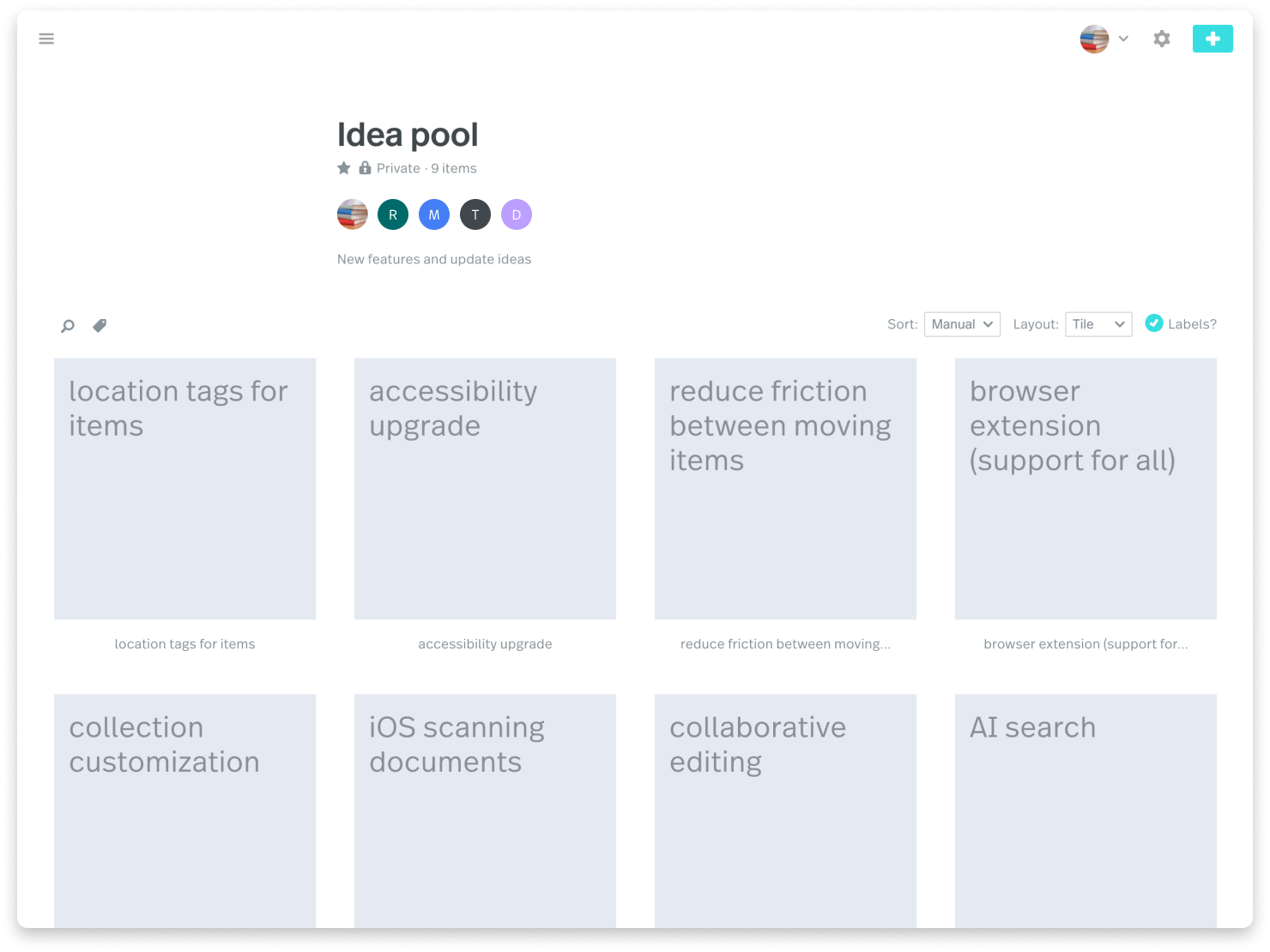
Product briefs
Once you’ve settled on an order of operations for which ideas to tackle in what order, create a stack inside of a new collection named for your project. Inside, you can create text items to answer the big questions that come next, such as: what are we building and why, what should our achievements look like at the end, and how are we going to measure the success of our new product? Text items inside a stack can be the central hub for these questions. Collaborators and stakeholders can add comments so everyone stays organized and on the same page. Create unique thumbnails for easy visual separation between each conversation point.
Roadmapping
Once you’ve settled the initial question of what you’re building and who the stakeholders are, creating a road map will help guide the project. It should serve as the project’s vision and strategy to keep internal stakeholders aligned and tasks on track. Road maps for projects are living and breathing documentation that will evolve and change over the lifespan of your product. Thankfully, using Dropmark to roadmap is flexible; you can comment, edit, and annotate items to keep them current or archive what is no longer serving your project.
Prioritization
Using a framework for your project to take your product from dream to reality is crucial to creating a successful feature or product. Whatever framework works best for your team, you can keep track of the progress on Dropmark.
In this example, we are using a product tree to prioritize. If you complete a product tree IRL, you can upload a photo to your project’s Dropmark collection to reference in the future. You can make quick edits with annotations, which is a great way to adjust expectations.
If you prefer to keep everything online, upload a blank digital product tree to your collection and invite stakeholders and team members to comment or annotate what should go in the trunk, branches, and leaves.
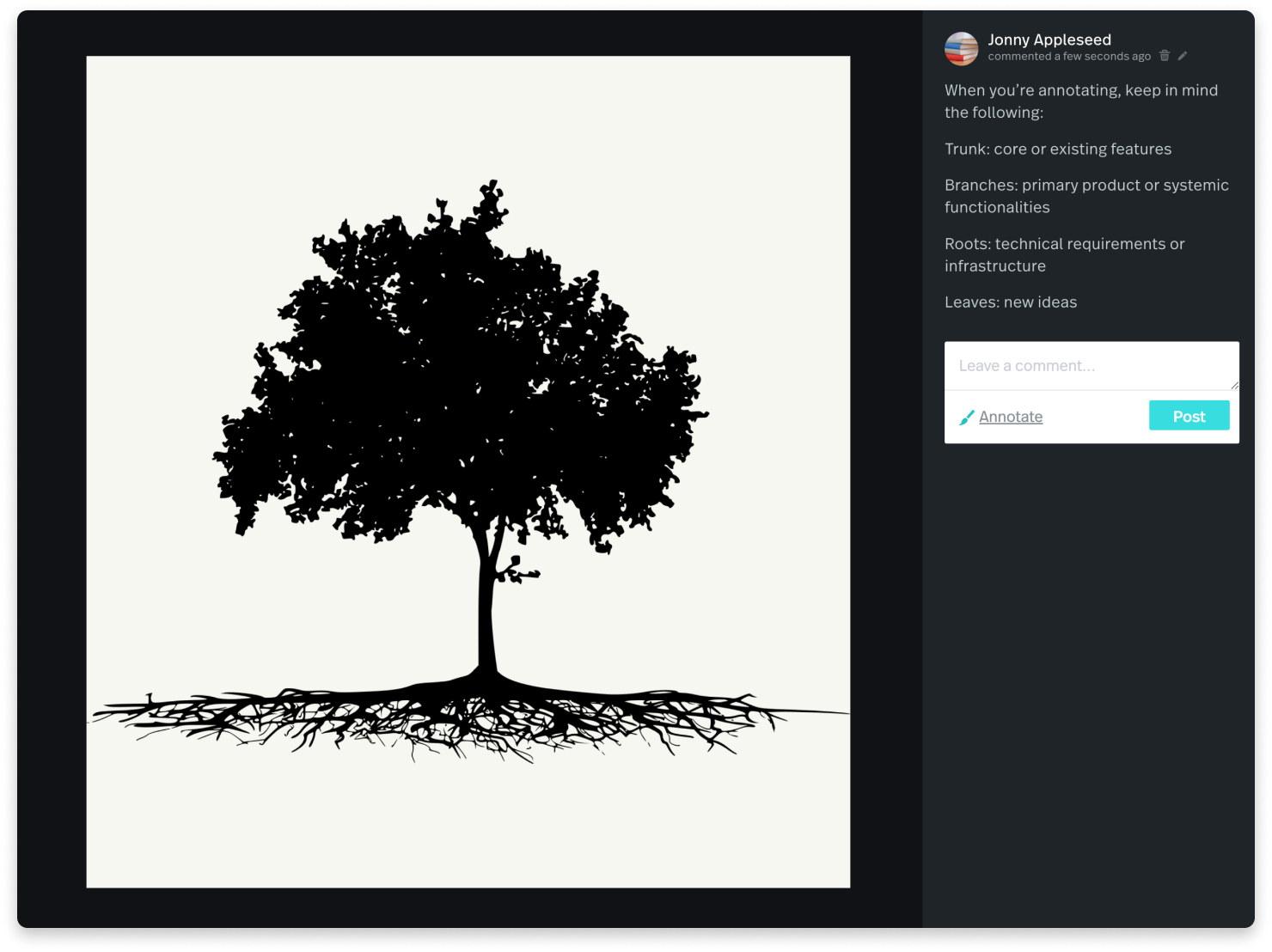
Follow up
With the ideation and planning stages set, you’re ready to start building and shipping. A lot of times, a product manager will serve as more of an advisory role during this stage. Your work will likely focus more on making sure that what is being built is still clearly defined and will achieve the intended goals of the project. During the delivery phase, your team can use stacks as a kanban board and add tags for further organization. You can move items between the stacks to track progress. After deployment, you can transition your collection into data collection to keep track of customer input, and make adjustments as necessary to keep your product in shape.