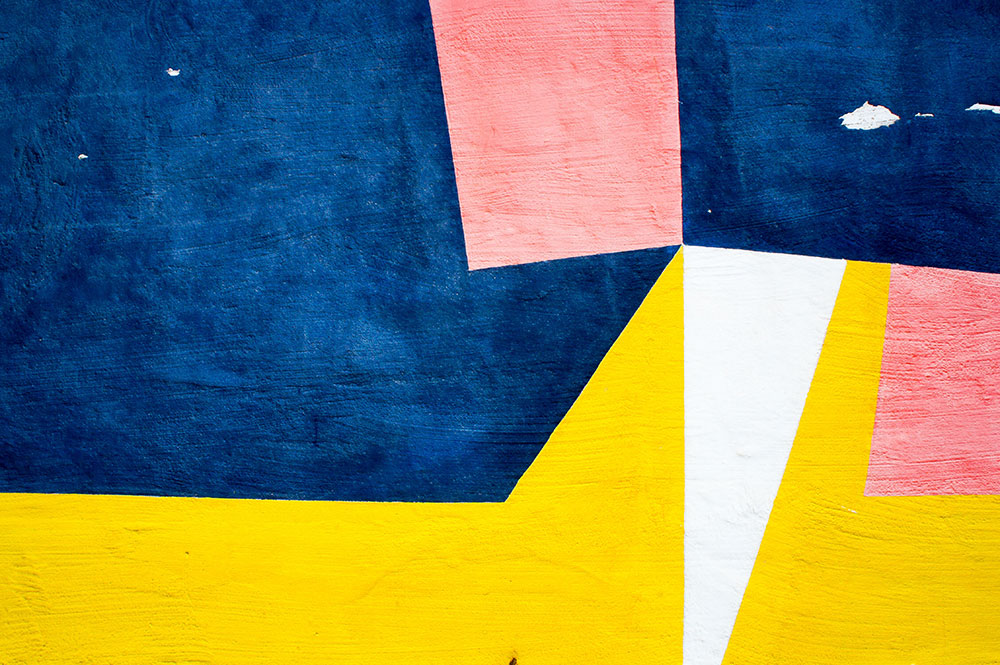Create mood boards with Dropmark
Mood boards can be great for gathering inspiration and help kick-start ideas. Mood boards are visual collections that capture the essence of a project.
Dropmark can help you make visual collections that you can access and edit from anywhere. You can upload files directly to Dropmark, or save images online using our browser extension.

Every project is different, so every collection is different. With our customizable displays, you can choose the right layout for your mood board.
On our Solo and Team plans there are five layouts options to choose from: tile, flow, shelf, scroll, and list. Three of these displays are designed to make your visual collections shine:
- Tile is Dropmark’s default layout. Tile shows images cropped to a square and laid out in a grid.
- Flow allows each image to be seen in its full glory without any cropping or zoom. This option arranges the pictures around each other, like in a gallery wall, creating an organic and tactile display.
- Shelf places the images in lines irrespective of their aspect ratio, as if leaning them on a picture rail. The shelf layout gives individual items more space to breathe and allows more whitespace to surround the images.
You can explore what works best for your mood board by clicking the drop-down menu in the top right corner. Upgrade to Solo and see what these different layout options do for your collection.
Using the drag and drop function to perfect your mood boards. You can rearrange your collection by dragging and dropping your items using your cursor like so:
You can access Dropmark anywhere you have an internet connection. So you can tweak, add, and view your creations from anywhere.
Mood boards can communicate more than words alone and help others to share your vision. You can share mood boards directly with clients; giving them a chance to pour over the details and explore the items you’ve collected. If you add clients as collaborators they can add comments and new pictures, so you can feel confident that you’re on the right track. See more about how you can use Dropmark with your clients.
I collect inspiration from all over the internet, including artists like Lauren Hom and Timothy Goodman, as well as blogs like Design*Sponge and Dropmark favorite Swissmiss. Saving inspiration to Dropmark helps me because it keeps everything in one place. When I save to Dropmark, I know I can find items in the future without digging through the archives of the internet.
Dropmark will be turning seven this year, and we plan to be around for a long time to come. If you save something to Dropmark, you will be able to access it whenever you need. Whether that’s seven days later, or seven years later. So your mood boards can continue to grow, and grow, and grow…

How do you use Dropmark to create your mood boards? Let us know on Twitter and Instagram.