Closing the feedback loop
Dropmark is designed to gather clients, coworkers, and co-conspirators in one place so you can get the feedback you need to make magic.
You can like items or collaborate on collections for a lighter touch, or delve into the details using comments, annotations, and our Slack integration.
Get a consensus
Click the heart icon to show your collaborators that you like something. Liking items on Dropmark is surprisingly powerful because you can sort your collections by the number of likes each item has. This can be invaluable when viewing a large number of images - like a contact sheet from a photoshoot. Sort by most popular to gain a consensus without having to get involved with polls or email ping-pong.
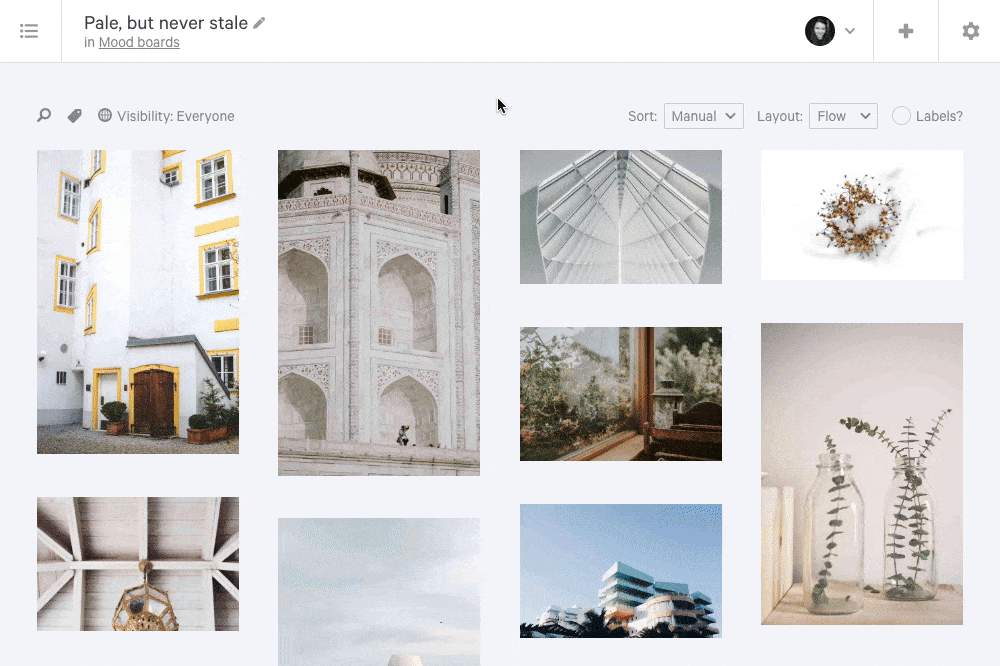
Collaborate better
Collecting all your inspiration in one place is a super way to kick off a project. Dropmark helps you to generate beautiful mood boards where videos, images, and links can all live harmoniously in one place.
Adding collaborators to your collection allows everyone to add their inspiration too. By encouraging collaborators to upload their vision, you can get to the heart of the project and make sure everyone is on the same page.
Dig into the details
Stop giving feedback like ‘You’re the best’ and ‘OMG I love this’. While these reactions are lovely to receive, they’re not constructive for your personal growth or your wider team. Giving specific feedback allows others to understand what you love in particular - is it the color palette, the word choice, or the font? Being clear about your thoughts makes you more aware of your own response, as well as giving clarity to your teammates.
Being precise is excellent when giving praise, but it’s priceless when giving criticism. Critique is an essential part of every project but can be perilous if you’re not dedicating enough time to it, and using Dropmark can help that.
Use comments to keep conversations centralized on the item at hand, instead of diverting in other directions. Dropmark’s annotation function allows you to get into the nitty-gritty of what is or isn’t working. Annotations can be added using your cursor to draw, highlight, or point with the arrow tool to target precisely what needs to be improved.
Stay in sync
On our Teams plan, you can integrate collections with Slack channels. Helping you keep in sync with everything that’s being discussed, without having to break your stride in Slack.
Whenever a new comment or item is uploaded, you’ll get a notification in the Slack channel of your choosing. Perfect for managers to use privately, or add to group channels and keep everyone in the loop.

Want more highlights on how to use Dropmark to close the feedback loop? Read our blog post on three different ways to use Dropmark with clients.
