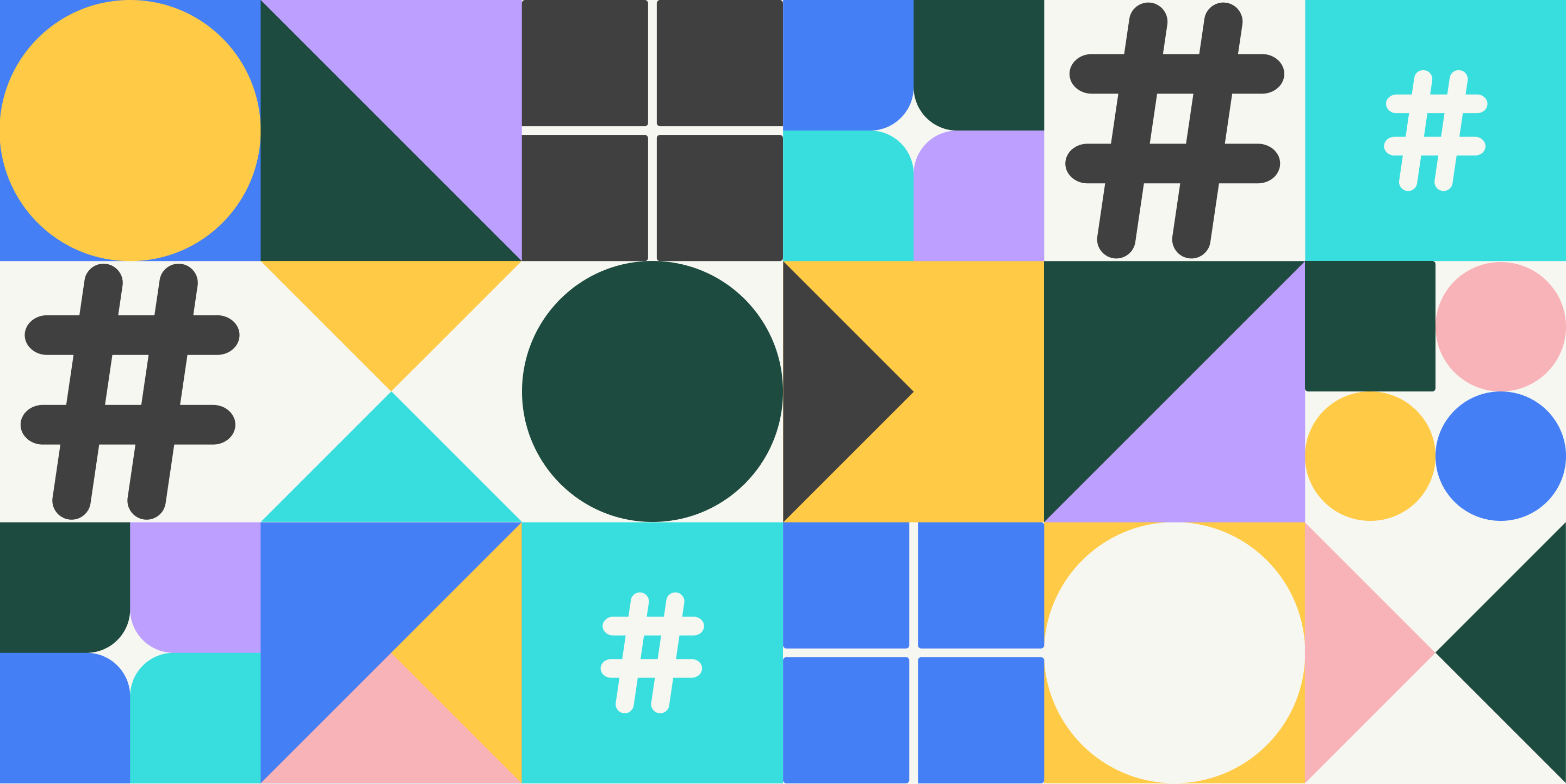Behind the feature: stacks and tags
When you’re trying to wrangle a project into shape, effective collaboration is the cornerstone of success. Whether you’re working on a small design project or a large-scale marketing campaign, clear communication and organization are vital to creating a stunning final product.
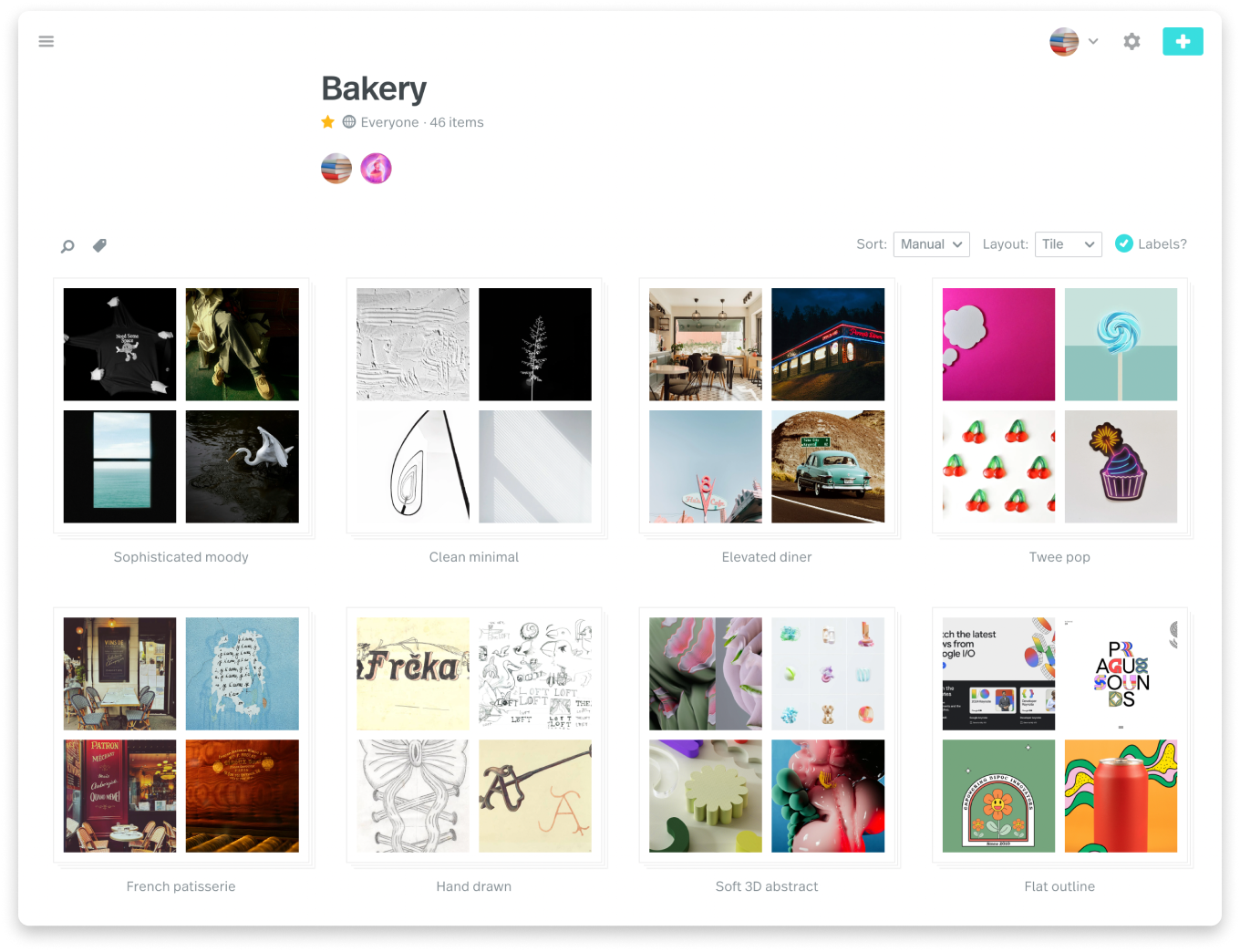
Stacks
Group related items effortlessly, streamlining your workflow and making navigation a breeze. Think of them as virtual folders where you can group together files, links, images, and more. Stacks provide a hierarchical structure that helps organize your project assets in a logical manner. Whether you’re managing projects, documents, or ideas, Stacks are your key to a tidy and efficient workspace.
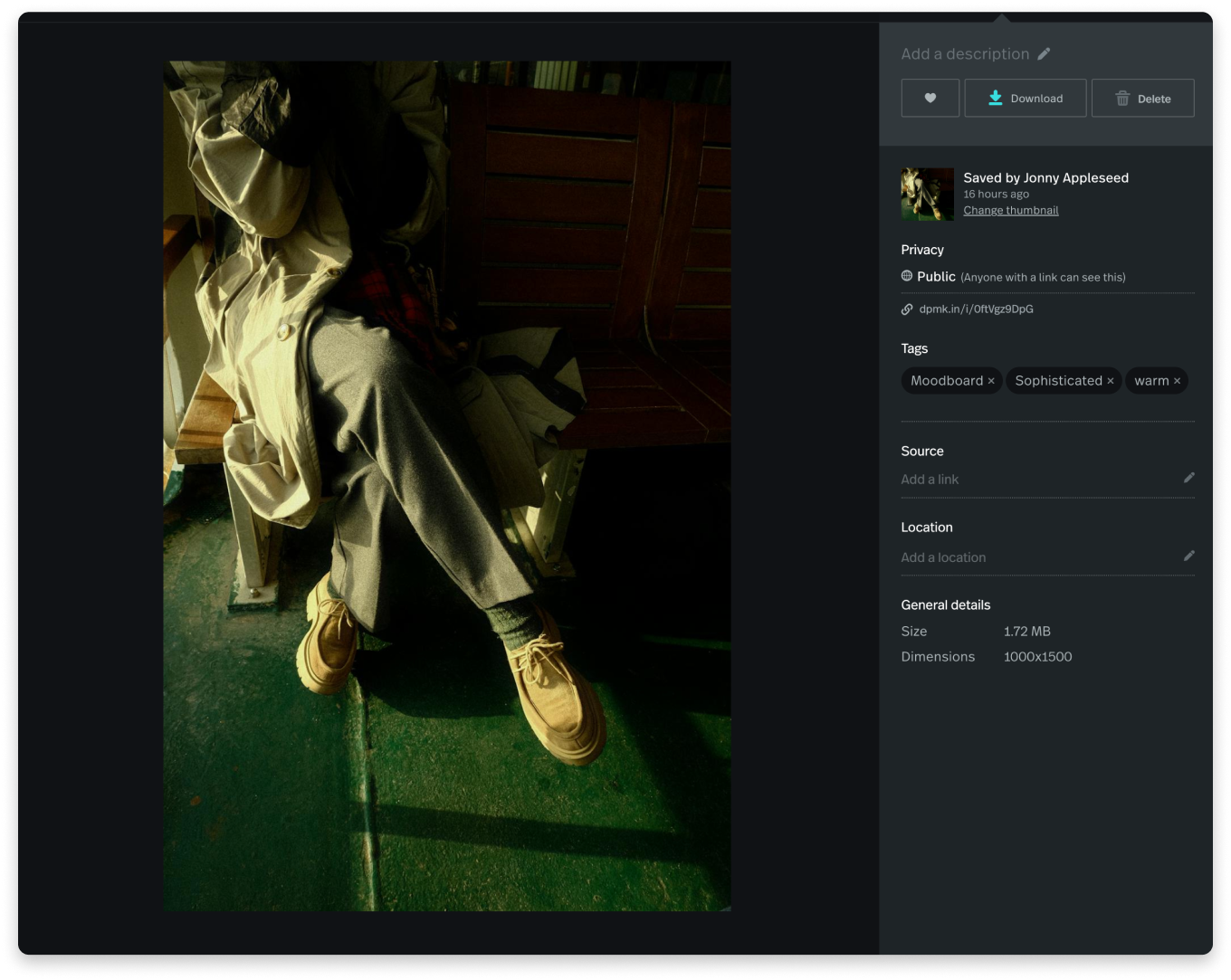
Tags
A simple yet powerful way to categorize and locate items with a quick search. Add relevant tags to your notes, files, or projects, and easily retrieve important information when you need it most. You can also assign descriptive tags to items within your stacks. They serve as metadata, making it easier to categorize and search for specific content. With tags, you can assign keywords or labels to items, allowing for flexible organization and retrieval.
How to leverage stacks and tags together to enhance client collaboration on projects
-
Organize Assets with Stacks: Start by creating stacks for different aspects of your project, such as “Design Concepts,” “Client Feedback,” “Resources,” and “Final Deliverables.” Each stack serves as a container for related items, providing a clear structure for your project assets.
-
Use Tags for Granular Organization: Within each stack, use tags to further categorize and classify your items. For example, you can tag design concepts with labels like “Logo,” “Website Mockup,” or “Branding,” making it easy to filter and locate specific assets during client reviews.
-
Facilitate Client Feedback: Invite clients to collaborate directly within Dropmark by sharing specific stacks with them. With tags in place, clients can provide targeted feedback on individual items, making the review process more efficient and actionable.
-
Streamline Communication: By organizing assets with stacks and tags, you create a centralized hub where team members and clients can access relevant information quickly. Whether it’s discussing design revisions or sharing project updates, Dropmark provides a seamless platform for communication.
-
Enhance Searchability: Tags play a crucial role in improving the searchability of your project assets. With descriptive tags assigned to items, you can easily locate specific files or resources using Dropmark’s powerful search functionality, saving time and minimizing frustration.
We hope you’ll use these tips on your next project and happy organizing! 🎉