An easier way to set collection covers and item thumbnails
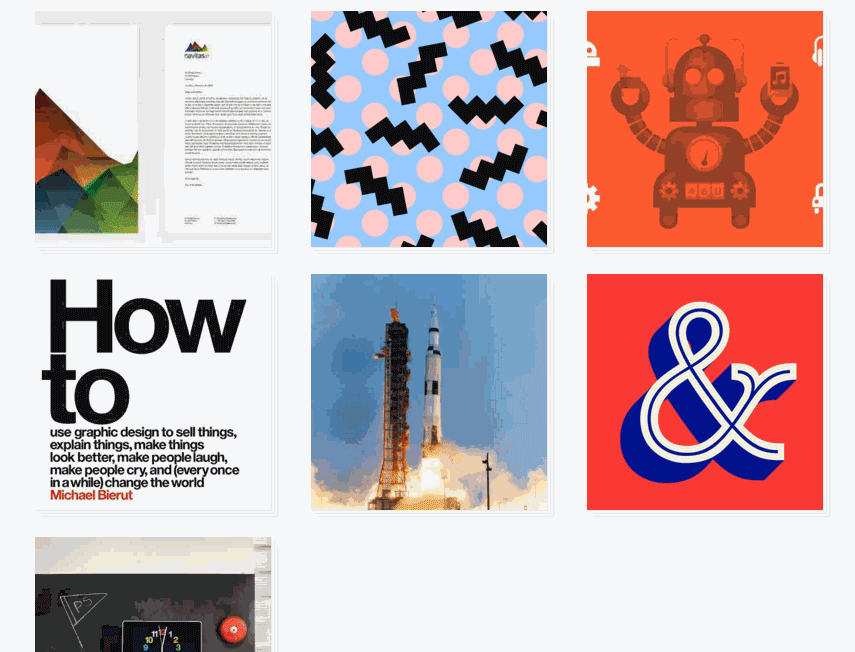
You’ve been able to change a collection’s cover image and an item’s thumbnail for awhile, but until now you were restricted to manually uploading your own image. Today we’re improving this functionality. Now, when you go to edit the thumbnail of a link you’ve saved, we’ll extract any images from that website and offer them as thumbnail options. We already do our best to intelligently set a thumbnail for links you save, but hey, the internet is a big place and we can’t cover every edge case, so we’re giving you more control over what thumbnail is used for your saved items.
In addition to more control over your item’s thumbnail, you can now select an existing item as your collection (or stack) cover image.
You can find the option to change your collection’s cover image or an item’s thumbnail in the new “quick options” dropdown. Expand it by clicking the ellipsis … button that displays when you hover over a collection or item.
Also new: Archive your old collections